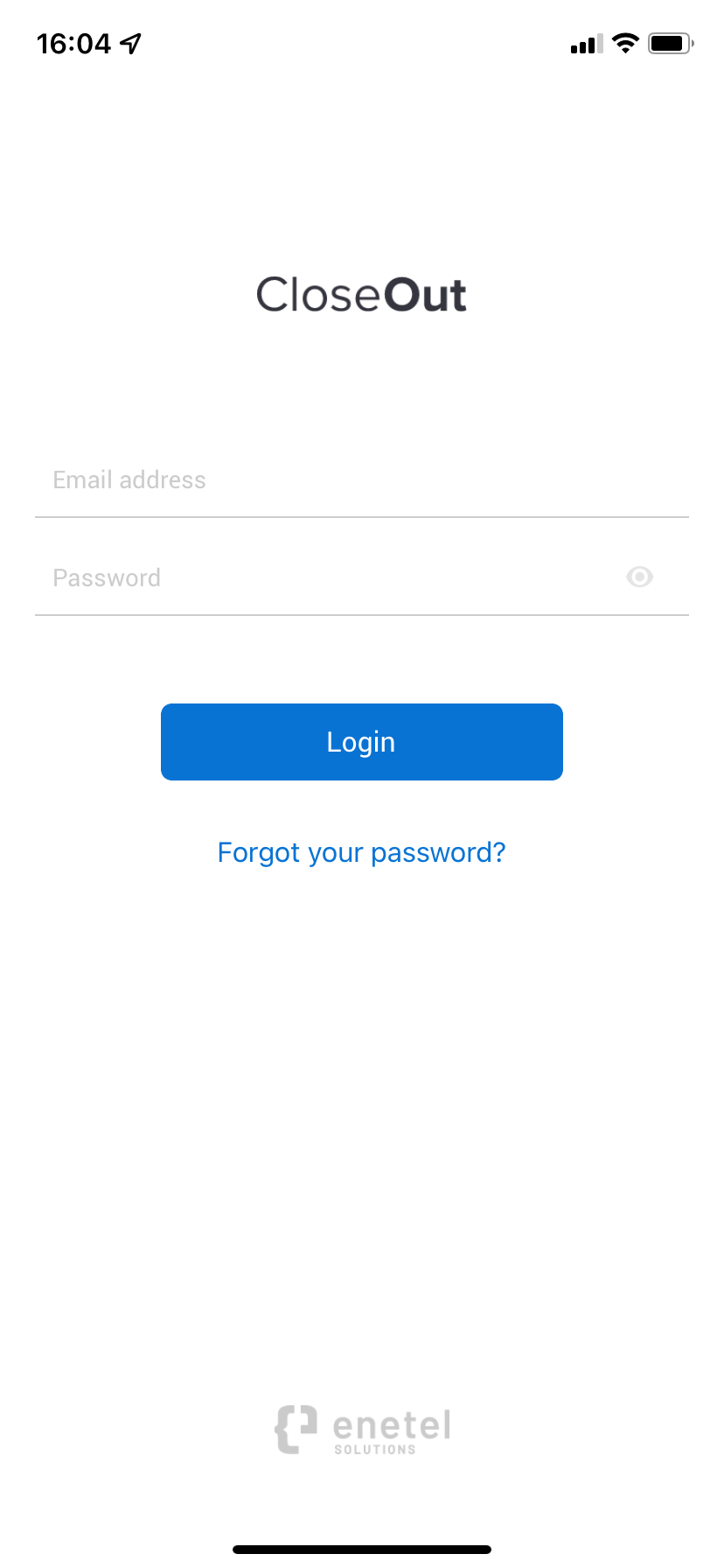If you forgot your password, you can reset it.
1. Click the Forgot your password link on the login screen
2. Enter your email and click the Reset Password button.
3. Once you do this, the password reset email is sent to your registered email address. Click on the link in that email.
4. Enter and confirm a new password and click on a Validate new password button.
You can now log in with your email and new password.