After your system administrator has created your account, you will receive an email to complete the registration process.
- Log into your email.
- In your inbox, find the email sent from appsupport@closeout.cloud, the subject name "CloseOut - account activation."
- If you can't find the email in your primary inbox, please check the promotion, spam, and junk folder, or search the email by typing the subject name
- Follow the instructions, and click the link in the email.
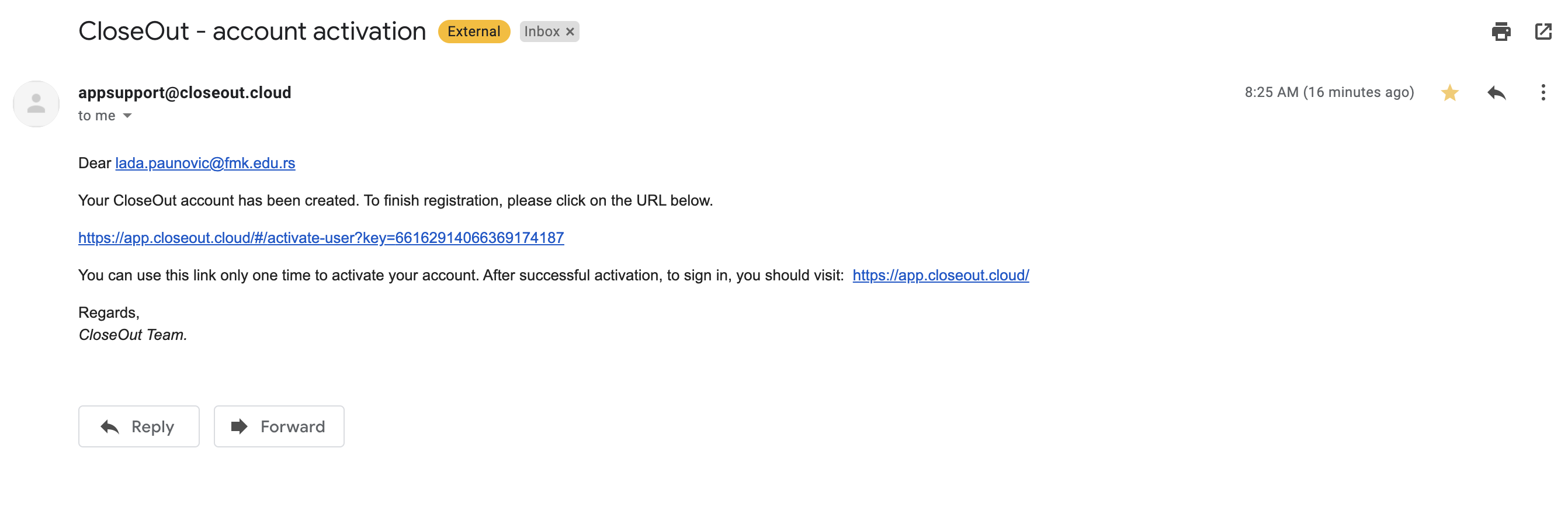
Link from your email will take you to screen, where you should enter your details (first name, last name, and password that you will use for the CloseOut app login) and click Register.
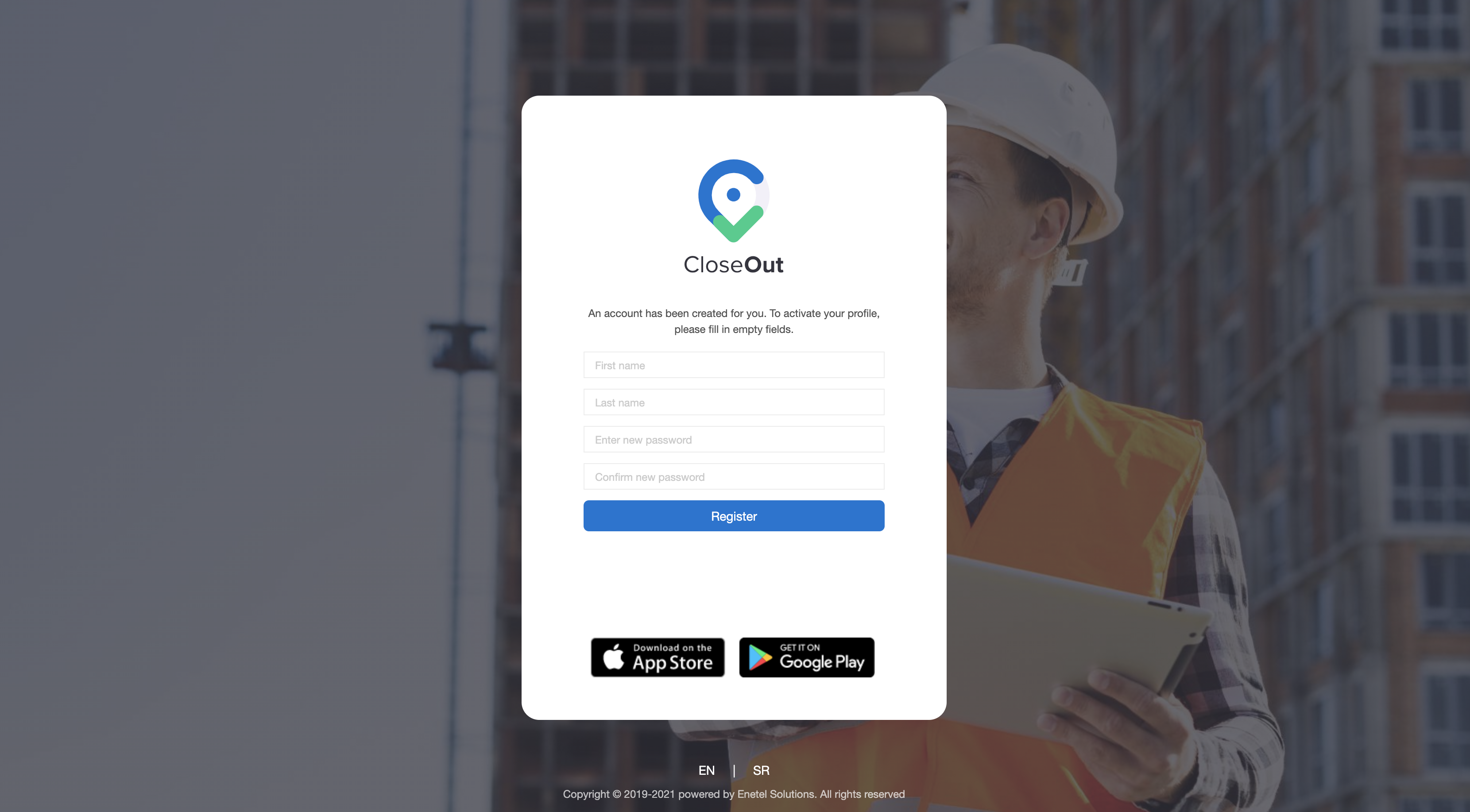
Important:
The activation, i.e., registration of the account, is done only once. After that, the link from the activation email that the user received from his system administrator should not be used.
For logging in for the use of the application, use this link: https://app.closeout.cloud/.
To log in, you need to enter your e-mail address (not your name, which is a common mistake) and the password set during the first activation.