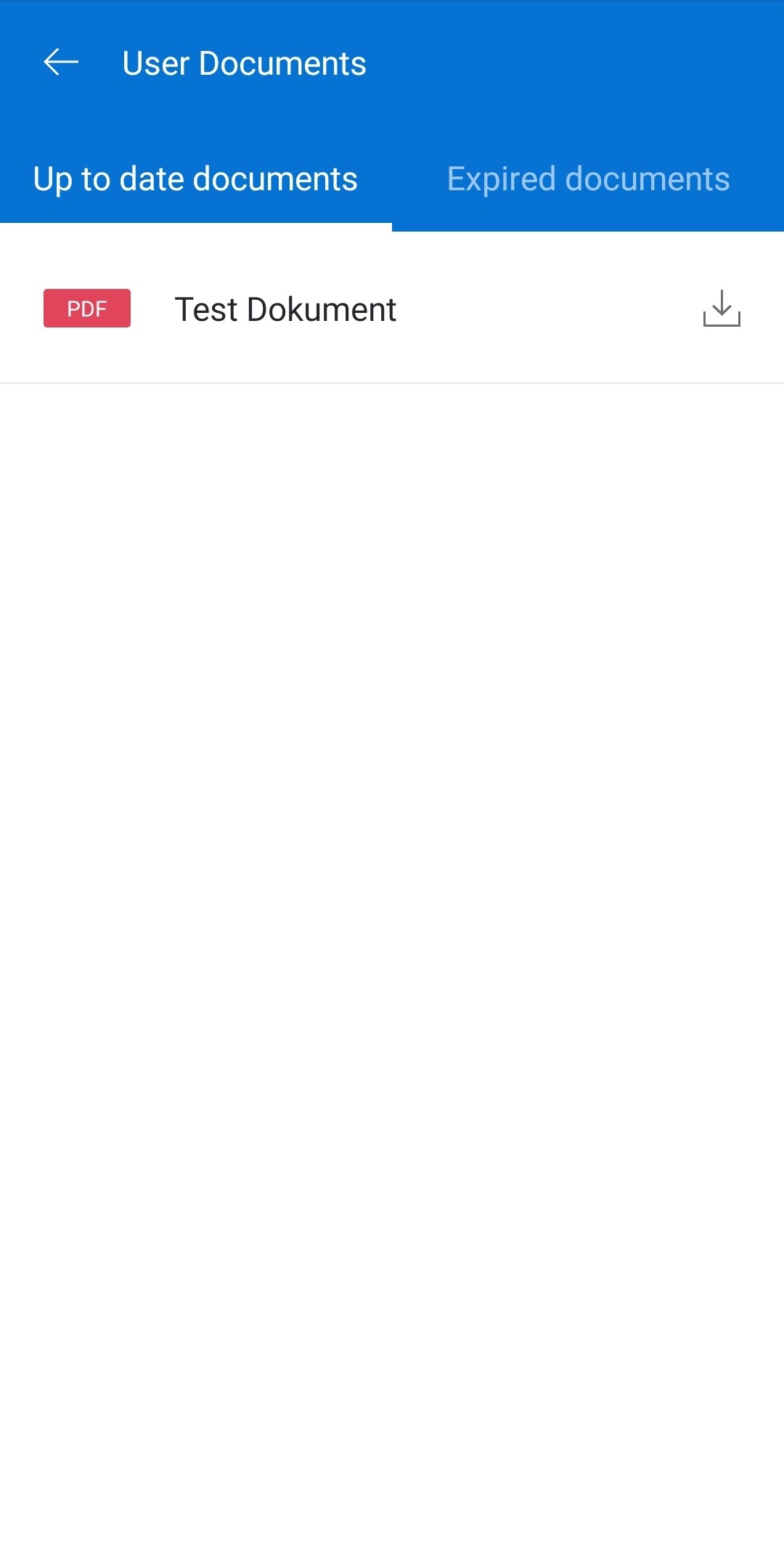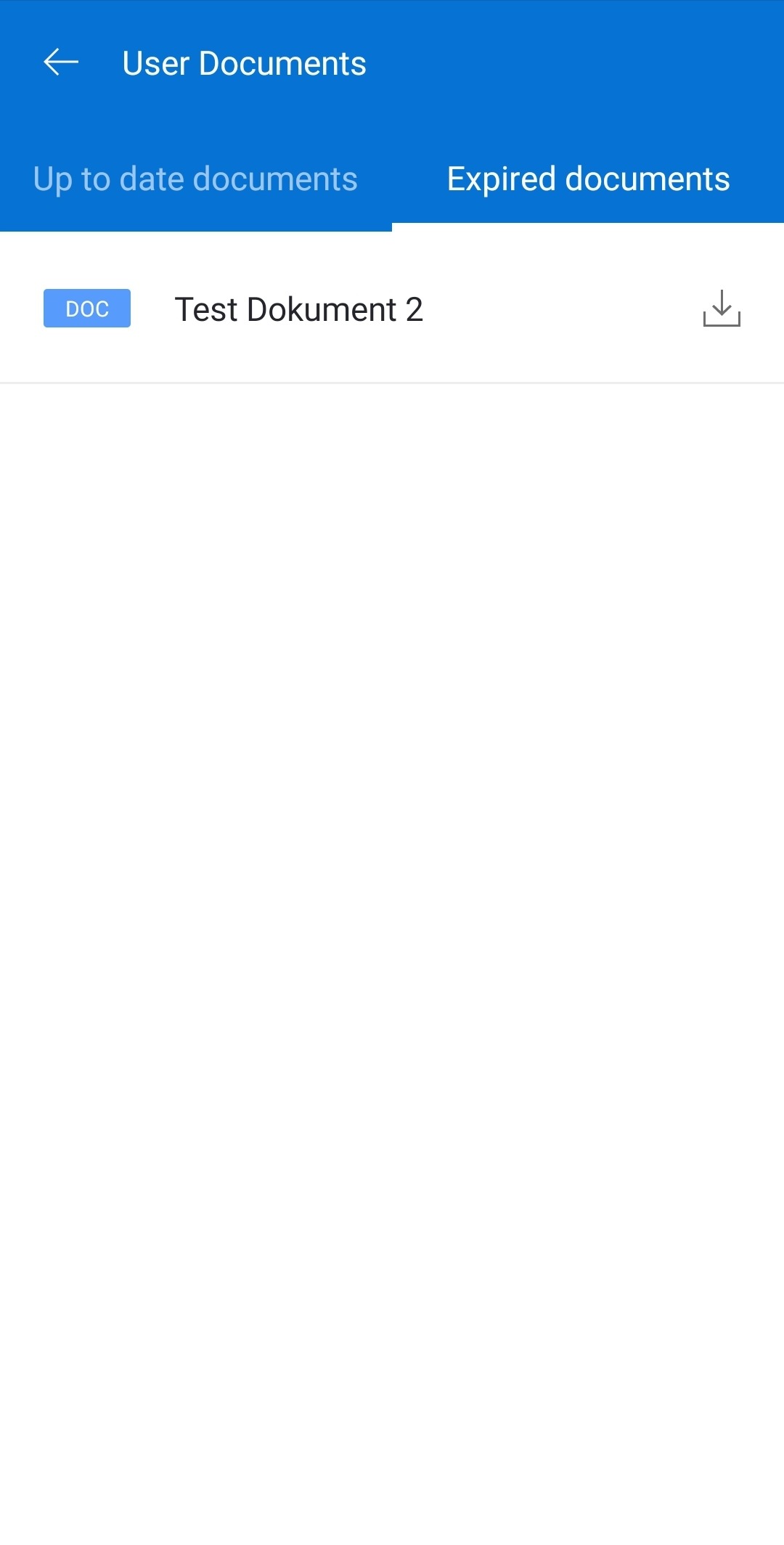Dok koristite CloseOut, svaki dokument i sertifikat koji ste otpremili (upload-ovali) možete imati na dlanu i preuzeti na svoj mobilni telefon.
1. Prijavite se u mobilnu aplikaciju CloseOut.
2. Otvorite glavni meni.
3. Izaberite opciju Moji dokumenti.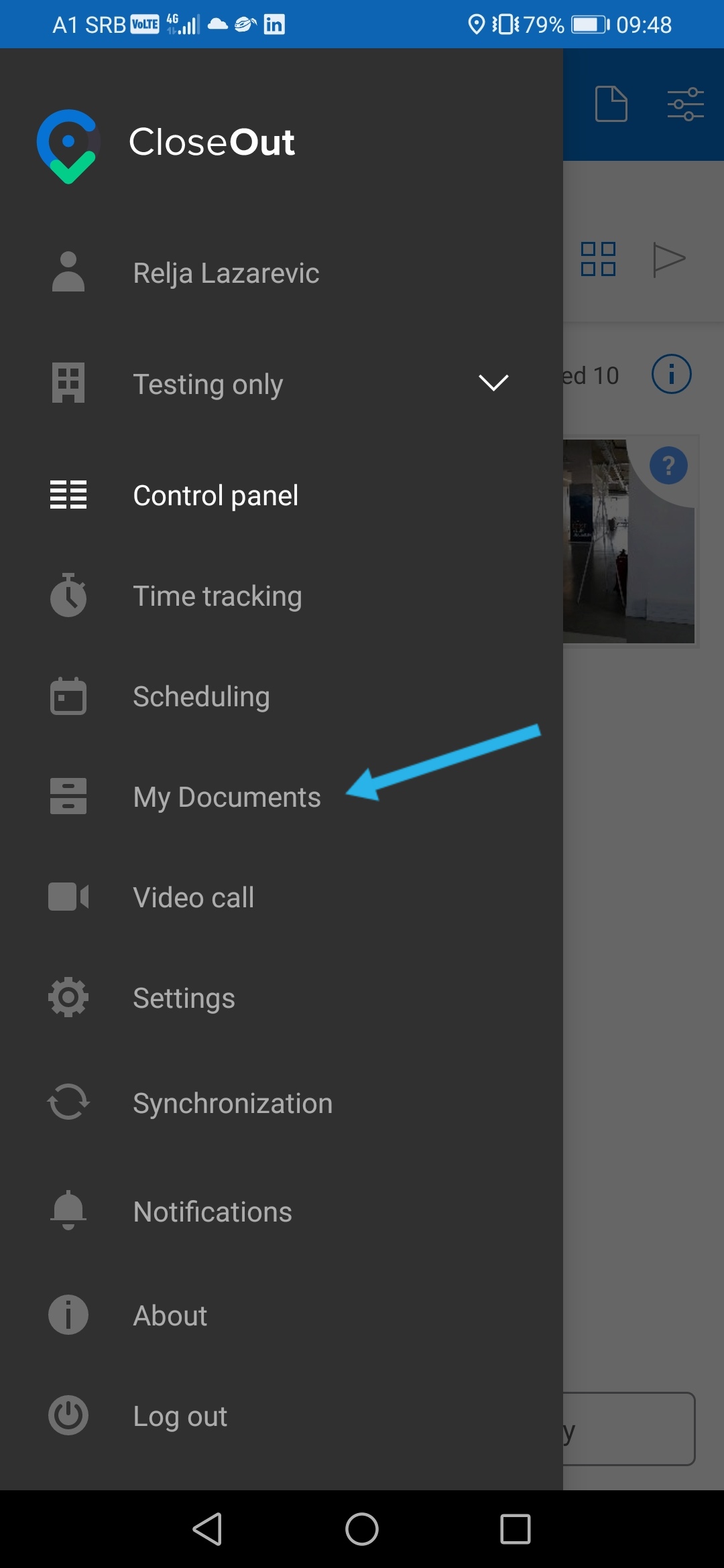
Možete videti ažurne ili istekle sertifikate koje je potrebno ažurirati.