The installation of the Android App can be done in two ways.
The first one is by installing the app from the Google Play Store, as shown in the image below.


The other way is through a web App. By clicking on the "Google Play" or "App Store "option, the user will be redirected to the Google Play store, where by clicking on the "Install" option, he/she will be able to install the app on a device connected to the Google account which is currently logged in in the web browser.
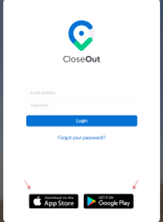
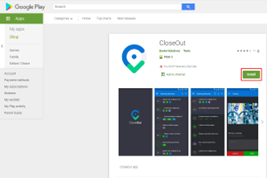
After installation, the user should give the required permissions to the app so that it can run seamlessly.
Allow the camera and gallery access, allow the sound recording for the video documents, microphone for the video calls, and turn on the GPS (Location - Always) on your phone and the "GPS tag" camera option before starting the app so that the camera can record information about the current location when taking a photo (if asked from you).
Take a look at a short video following all the steps.